|
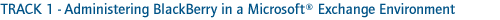 Session 1: BlackBerry Enterprise Server™ v4.0 for Exchange - What’s new?
Session 1: BlackBerry Enterprise Server™ v4.0 for Exchange - What’s new?
You have heard the news of new features in BlackBerry Enterprise Server v4.0 for Microsoft Exchange, now come and see what it is all about. This session will dive into the details of the BlackBerry Enterprise Server v4.0 feature set and cover both BlackBerry Enterprise Server administrator and end user features. See the new features demonstrated live including the wireless provisioning of a BlackBerry® handheld.
Session 2: Upgrading and Deploying BlackBerry Enterprise Server v4.0 for Exchange
Learn more about upgrading and deploying BlackBerry Enterprise Server v4.0 software from a planning and implementation perspective. Find out what it takes to plan an effective upgrade. Understand the deployment options available for all components of the BlackBerry solution. Discover how the new BlackBerry Enterprise Server v4.0 architecture can best be used in your current or planned BlackBerry environment. Take a look at several real-world implementation examples.
Session 3: Disaster Recovery for BlackBerry Enterprise Server v4.0 for Exchange
This session will focus on recovering from a variety of failure scenarios in an effort to assist customers in minimizing downtime when unforeseen events occur. Specific discussions will include recovering from a BlackBerry Enterprise Server failure, recovering from an Exchange server failure, recovering from a total system loss and backup requirements. Attendees of this session will fully understand the interdependencies between Exchange and BlackBerry Enterprise Server v4.0 for Microsoft Exchange and how to recover from any system outages.

Session 1: BlackBerry Enterprise Server v4.0 for Domino - What’s new?
You have heard the news of new features in BlackBerry Enterprise Server v4.0 for IBM Lotus Domino, now come and see what it is all about. This session will dive into the details of the BlackBerry Enterprise Server v4.0 feature set and cover both BlackBerry Enterprise Server Administrator and end user features. See the new features demonstrated live including the wireless provisioning of a BlackBerry handheld.
Session 2: Upgrading and Deploying BlackBerry Enterprise Server v4.0 for Domino
Learn more about upgrading and deploying BlackBerry Enterprise Server v4.0 software from a planning and implementation perspective. Find out what it takes to plan an effective upgrade. Understand the deployment options available for all components of the BlackBerry solution. Discover how the new BlackBerry Enterprise Server v4.0 architecture can best be used in your current or planned BlackBerry environment. Take a look at several real-world implementation examples.
Session 3: Disaster Recovery for BlackBerry Enterprise Server v4.0 for Domino
This session will focus on recovering from a variety of failure scenarios in an effort to assist customers in minimizing downtime when unforeseen events occur. Specific discussions will include: recovering from a BlackBerry Enterprise Server failure; recovering from a Domino server failure, recovering from a total system loss and backup requirements. Attendees of this session will fully understand the interdependencies between Domino and BlackBerry Enterprise Server v4.0 for IBM Lotus Domino and how to recover from any system outages.

Session 4: Desktop and Handheld Deployment with BlackBerry Enterprise Server v4.0
Learn about the deployment options for BlackBerry Desktop Software and handhelds. See how you can take advantage of new features in BlackBerry Enterprise Server v4.0 when deploying BlackBerry. This session will cover considerations for planning future handheld upgrades in an environment that has no desktop software installed.
Session 5: MDS for the Non-developer
Learn about installing and configuring the BlackBerry Mobile Data Service (MDS) for both browsing and applications. Take a look at simple to implement applications that can make your job easier and solve business needs. Attendees will learn common configuration of MDS including HTTP logging and permissions. Topics covered will include network management applications and a simple push application. Participants will be able to take home compiled and source code of the push application.

Session 1: Wireless Enterprise Applications: Understanding the Opportunities and the BlackBerry Platform
You've invested in BlackBerry as a secure platform for wireless email and are now looking to extend the value to other applications within the enterprise. But which applications does it make sense to extend wirelessly? What is the Return On Investment opportunity and how can this be done effectively on the BlackBerry wireless platform? Learn tips from the experts on which applications will provide the biggest return when extended wirelessly and how the BlackBerry platform enables quick and cost effective wireless application deployment within the enterprise.
Session 2: Extending Web-Based Applications with the BlackBerry Browser
The BlackBerry Browser enables mobile professionals to access web-based applications behind the corporate firewall. Attend this session to learn details about the BlackBerry Browser, Mobile Data Service and how to effectively roll out browser-based applications to your BlackBerry users. Also find out how Always On, Always Connected® push technology can be used to proactively push new web content to BlackBerry handhelds, enabling alerting and updates to the field.
Session 3: Developing Custom Client/Server Applications for the BlackBerry Handheld
The BlackBerry Java Development Environment (JDE) provides all of the tools necessary to develop custom applications for the BlackBerry handheld. Attend this session to learn all about the BlackBerry JDE, Java™ APIs for application development, communication with existing back-end systems and tips and tricks for development and deployment within the enterprise.
Session 4: Extending Field Service and Sales Force Automation to BlackBerry
Wireless access to enterprise Job Dispatch and CRM/ERP systems can greatly improve productivity and opportunity awareness for mobile field service and sales force employees. Attend this session to learn how mobile Field Service and Sales Force Automation solutions for BlackBerry can solve real business problems today. Find out what the options are for extending standard enterprise systems such as SAP®, Siebel®, PeopleSoft®, Remedy® and others. Learn best practices, tips and tricks and key considerations for wireless deployment.
Session 5: Third Party Enterprise Solutions for BlackBerry
This session will provide an overview of the various wireless enterprise applications for BlackBerry available from third party solution providers. A focus will be placed on application features and architecture, as well as key ROI and deployment considerations. Attend this session to learn more about the following applications for BlackBerry available today from BlackBerry Partners:
- Document Management
- Instant Messaging and Collaboration
- Forms and Data Collection
- Remote Network and Systems Management
- Business Continuity
|
