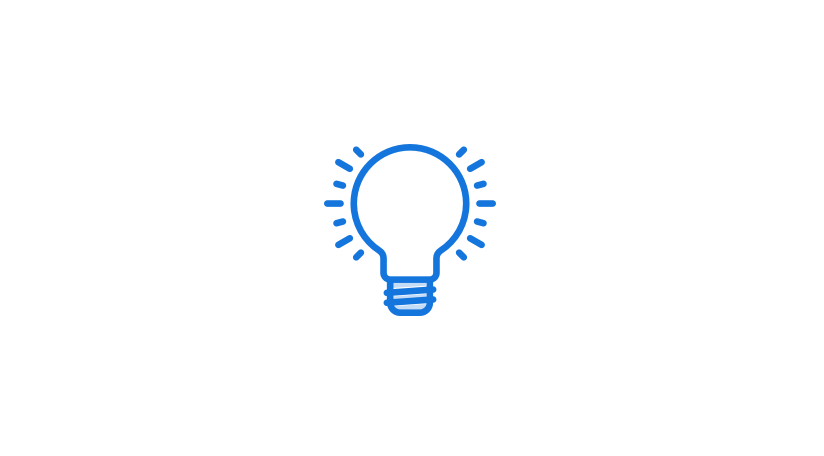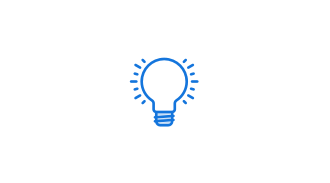Built to Support Modern Workforces
BlackBerry UEM and Chrome Enterprise

Remote wipe

Password enforcement
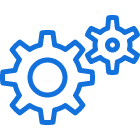
User group and Allowlist configurations

Auto updates
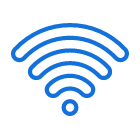
Connection settings

Fast Deployment

Policy Management

Application Sandboxing
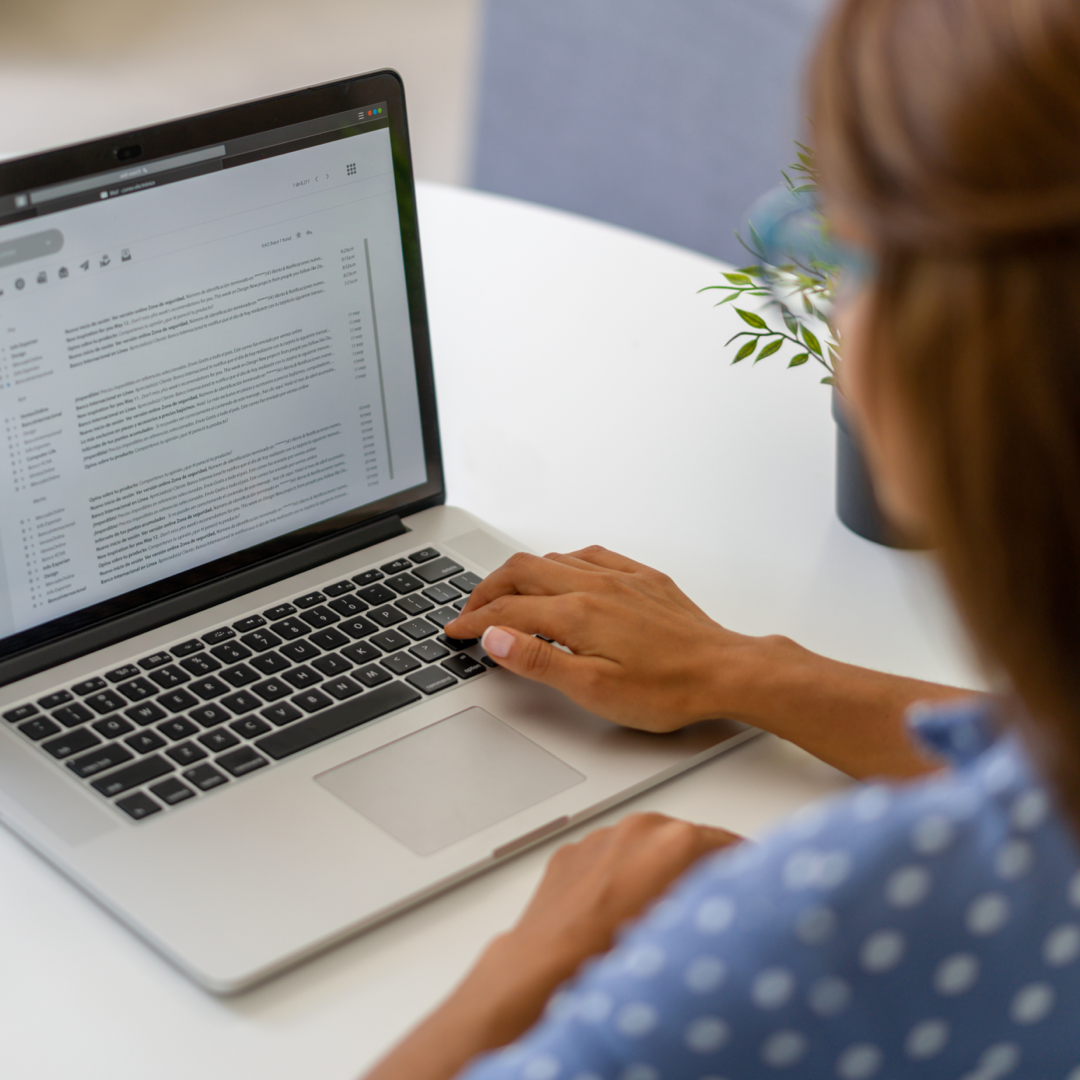
Chrome Support for Blackberry-Dynamics Apps
This level of control over device and policy management enables users to work on the technology of their choice—without compromising enterprise security.
Command and Control for All Endpoints

Manage Chrome OS Devices
- Easily enroll Chrome Enterprise devices
- Enforce 100+ policies and settings
- Define security and privacy settings
- Configure VPN, WiFi and proxy settings
- Configure settings for user groups
- View device status
- Remote wipe lost devices

Manage Chrome Browser
- Use BlackBerry UEM Admin console to enforce 100+ browser policies
- Set allowlist and blocklist URLs
- Enforce privacy and security policies
- Auto-update software
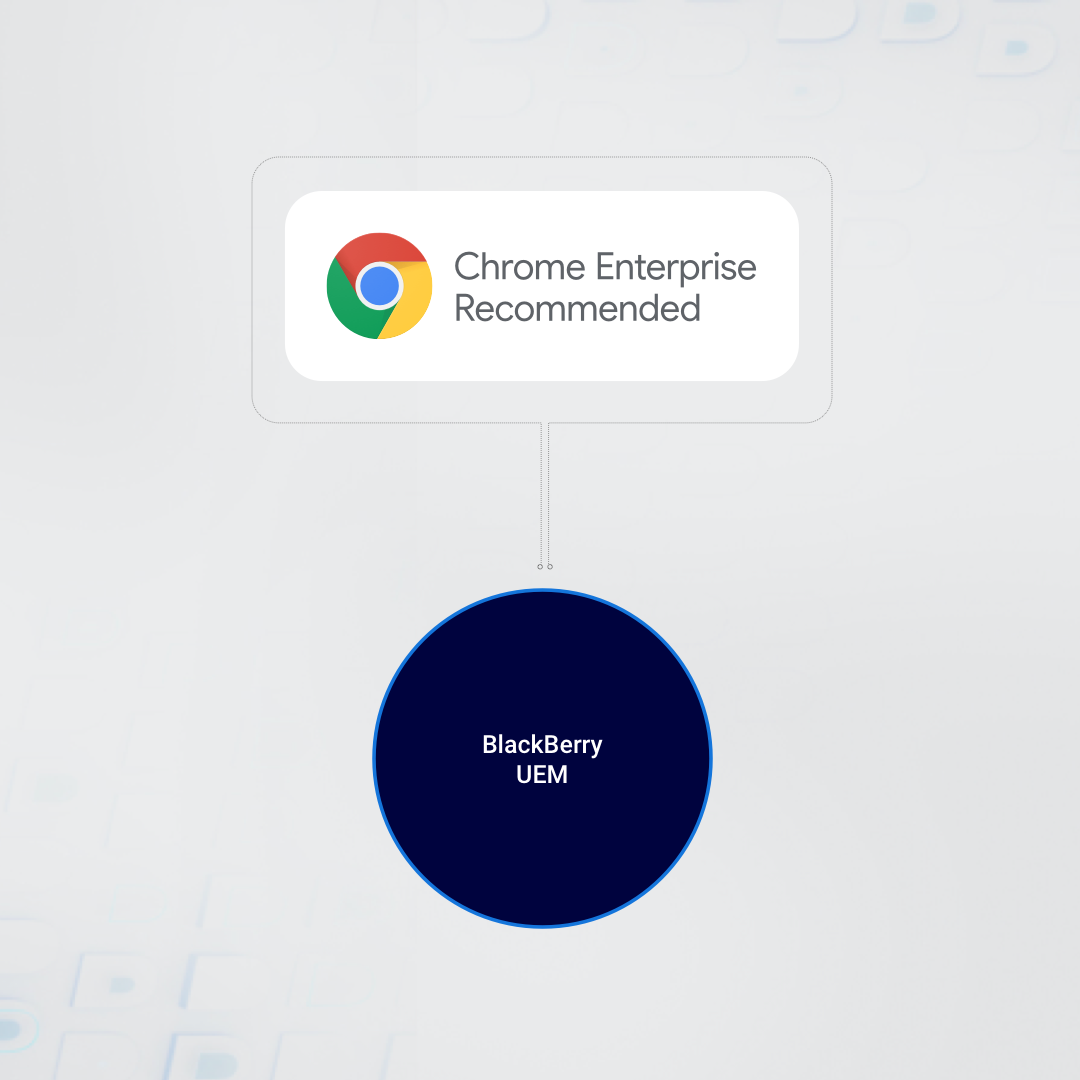
Chrome Enterprise Recommended
FAQ
What is Chrome enterprise management?
Chrome Enterprise is a set Cloud-based tools for the management of Chrome browsers and Chrome OS™ devices from Google. It integrates with BlackBerry Unified Endpoint Management (UEM).
What is the difference between Google Chrome and Chrome enterprise?
Chrome is used to refer to Chrome browser and/or Chrome for consumer users. Chrome Enterprise is an umbrella of business offerings that include Chrome browser for business, Chrome OS for business, and Chrome OS devices for business.