Hello from the BlackBerry Radar Tracking team!
You have been chosen to receive this BlackBerry Radar H2 unit at no cost or obligation, to try, to test and evaluate. We want to show you how the innovative Radar H2 device gives insight and visibility into your fleet and cargo movements. It’s simple and innovative.
The Radar H2 gateway device provides much more than just asset tracking, it is a wireless hub, with 7 sensor readings giving you the insights you need in order to run your business more efficiently. It is simple to install, implement and data secure.
In the box you have received a ready to work, Radar H2 unit. Just follow the steps below and you’ll be up and running in no time.
Preview
This Radar H2 module is designed to be used to assist in the tracking and monitoring of unpowered assets, such as dry vans, chassis, containers, trailers and much more.
Step One:
To take advantage of this device, simply slide it open and plug in the battery leads. A quick series of red LED flashes will occur and then go out. After about an hour, it will be visible on a Dashboard Map that has been set up for you.
Step Two:
At this point, for security reasons, we need to get you set up with an account on your Dashboard. Once set up, this account is secure and can only be accessed by you and those you appoint to view it.
Click on the “Create Account” Link
Fill in the short web form and submit that.
Within a few minutes you will get an email from BlackBerry welcoming you and asking you to validate who you are.
Step Three:
When that is done, please let me know by sending me an email at jguertin@blackberry.com
And I will place you on the dashboard.
Now your account is ready!
If you have any questions or concerns, please reach out to us directly. We are here to help or answer any questions you may have.
John Guertin
Customer Success Specialist