The Growing Challenge: Data Security and Compliance Amid Increasing Device Access
With the growing number of devices accessing corporate networks, maintaining data security and compliance with industry standards becomes increasingly difficult. The risk of data breaches and regulatory non-compliance is a constant concern for CISOs and cybersecurity professionals.



Fragmented Endpoint Security



Complex Compliance Requirements



Limited Visibility and Control



Resource-Intensive Management



Evolving Threat Landscape



User Productivity and Experience
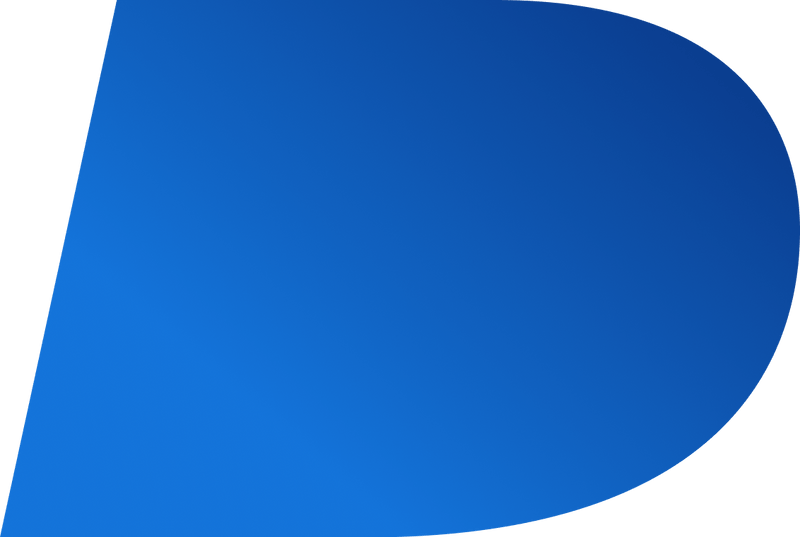
UEM: The First Line of Cyberdefense
Proactively defend data against threats before they reach your endpoints.
Ensure secure network data and provide advanced inbound protection against unsecured connections.
Eliminate the risk of Denial of Service (DoS) attacks with robust security measures.
Safeguard your data both in transit and at rest with comprehensive encryption.
Experience total cybersecurity coverage for all workflows, on any device, anywhere with BlackBerry UEM.
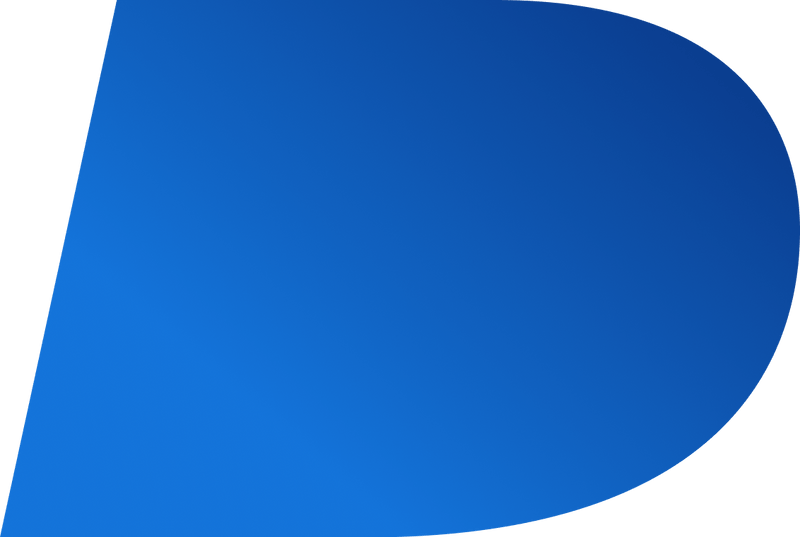
Modern Enterprise User Experience
Enjoy the freedom to work from any device, anywhere, without compromising security.
Achieve complete privacy with a clear separation between corporate data and personal information.
Boost productivity effortlessly without the need for additional apps to connect or secure your data.
Experience a user interface that seamlessly integrates with native systems, minimizing the need for extensive user training.
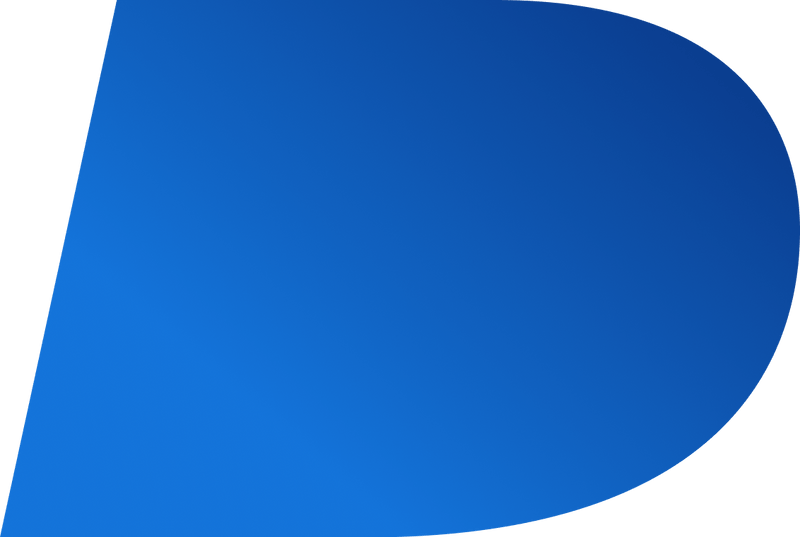
Secure Productivity
Secure file sharing without consumer-grade apps
Block personal and social media apps in the workspace
Leverage 127+ ISV apps
Manage the entire development lifecycle of a custom app
Eliminate data leakage using cryptographic separation

BlackBerry Named a Gartner Peer Insights Customers’ Choice in UEM
Industry Recognition and Government Accreditation



Omdia Universe UEM Leader 2024



New Security Technical Implementation Guide (STIG) Compliance from the Department of Defense (DoD)



BlackBerry Named as a Leader in 2022 IDC MarketScape for Worldwide UEM Software
Better Together with Microsoft
Learn how to close the security gaps. BlackBerry's robust, comprehensive UEM and endpoint solutions enhance protection beyond bundled options like Microsoft Intune and Defender.
- Avoid the pitfalls of incomplete security
- Reduce costs
- Improve your security stack
Read this white paper to learn how to evaluate the true cost of ownership for enterprise security solutions. You'll also find advice about maximizing endpoint security in Microsoft environments from this technical brief.
By setting up Zero Trust, we eliminated almost a million dollars worth of spend simply because we no longer needed a security operations center monitoring our endpoints. Our data is safe, and our assets are walled off and protected.
Collin Buechler, Information Security, Data Privacy & Compliance officer, ConvergeOne
We are happy with BlackBerry. The intuitive nature of their platform, its ability to support every device, and its high security are all the encouragement we need to stick with it.
Laurence Arterton, Head of Client Support and ICT Services, UNISON
We handle a lot of sensitive information, so customer confidentiality is our number one priority. As our mobility strategy evolved, we had to find a better way to service our clients and drive operational efficiency – that’s why we chose BlackBerry UEM. It met our strict security requirements for mobile work, and reduced the operational burden on our IT department.
Masaharu Baba, Senior Management of Systems Business Department, Information Systems Division, Aegon Sony Life Insurance Company
If you are involved in technology and security, it’s really a comfort factor knowing that the BlackBerry platform is tried and tested. BlackBerry’s approach to Android is the most secure on the market.
Damien Behan, IT Director, Brodies LLP
We were looking for a mobility solution that was easy to use, easy to deploy, easy to maintain, and — most importantly — highly secure. BlackBerry provided us with exactly that through BlackBerry Work and BlackBerry UEM. We are extremely pleased with their software – it met all our needs.
Thomas Skjønhaug, Head of IT Operations and Infrastructure, Oslo Stock Exchange
Our work with BlackBerry represents a significant step forward for our organization. With more people than ever working from home due to the pandemic, I believe the combination of endpoint security and management enabled by our collaboration is going to become the norm. And we’re ready to adapt to it.”
Kimura Takuma, President, KYOCERA Document Solutions Asia Limited
From the start, we were confident in BlackBerry’s security. BlackBerry has always been the strongest in terms of providing a strong foundation for protecting our data. It’s part of why we chose to use BlackBerry UEM – with it, we can be as secure as we need to be.
Clive Knott, IT Director, Howard Kennedy

